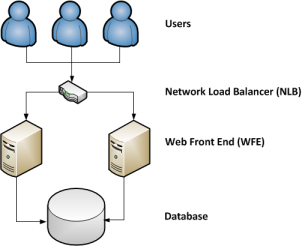For performance testing professionals, packet sniffer (like wireshark) is a good friend. It can help us troubleshooting issues that are otherwise hard to do. For example, in an earlier
blog, we showed how to use wireshark to find out whether a delay in server response is due to the network or due to server infrastructure.
Today I want to share how packet sniffer helped me to realize that my browser has become smarter. It all started with a surprise in seeing my Chrome browser tried to setup two TCP connections simultaneously when I tried to visit a web site. I had expected the browser to do the following:
- starts with only one TCP connection,
- send HTTP request and download the main page,
- set up more concurrent TCP connections to download other resources.
Did some search and found this
message thread which shed some light. To paraphrase what was mentioned there, setting up multiple TCP connections can have two-fold benefits.
- In case one connection took longer to set up (say, due to packet drops), the other connection(s) can be used to download main HTML page.
- The extra TCP connection can be used to download resource files (css, js, image etc).
While both can help with improving page loading time, the first one can help more in some cases because when a TCP SYN or SYNACK packet was dropped, the re-transmission may kick in after 3 seconds on some platforms, making TCP setup time much longer.
The following is a summary of the packet capture. We filtered out the packets that are not relevant.
Timestamp Source IP srcPort Dest IP dstPort Protocol msg
0.000000000 192.168.5.105 54486 1.1.1.1 80 SYN
0.000230000 192.168.5.105 54487 1.1.1.1 80 SYN
0.066502000 1.1.1.1 80 192.168.5.105 54486 SYN, ACK
0.066862000 192.168.5.105 54486 1.1.1.1 80 GET / HTTP/1.1
0.070695000 1.1.1.1 80 192.168.5.105 54487 SYN, ACK
0.188546000 192.168.5.105 54488 1.1.1.1 80 SYN
0.189143000 192.168.5.105 54487 1.1.1.1 80 GET /css/screen.css HTTP/1.1
0.255478000 1.1.1.1 80 192.168.5.105 54488 SYN, ACK
0.255785000 192.168.5.105 54488 1.1.1.1 80 GET /css/jquery.fancybox.css HTTP/1.1
0.348672000 1.1.1.1 80 192.168.5.105 54486 HTTP/1.1 200 OK (text/html)
0.351507000 192.168.5.105 54490 1.1.1.1 80 SYN
0.353380000 192.168.5.105 54491 1.1.1.1 80 SYN
0.389387000 1.1.1.1 80 192.168.5.105 54488 HTTP/1.1 200 OK (text/css)
0.421846000 1.1.1.1 80 192.168.5.105 54490 SYN, ACK
0.422441000 192.168.5.105 54490 1.1.1.1 80 GET /js/site.js HTTP/1.1
0.425096000 1.1.1.1 80 192.168.5.105 54491 SYN, ACK
0.425724000 192.168.5.105 54491 1.1.1.1 80 GET /js/homepage.js HTTP/1.1
0.494837000 1.1.1.1 80 192.168.5.105 54491 HTTP/1.1 200 OK (application/x-javascript)
0.750929000 1.1.1.1 80 192.168.5.105 54487 HTTP/1.1 200 OK (text/css)
1.014032000 1.1.1.1 80 192.168.5.105 54490 HTTP/1.1 200 OK (application/x-javascript)
1.027851000 192.168.5.105 54496 1.1.1.1 80 SYN
1.027970000 192.168.5.105 54497 1.1.1.1 80 SYN
1.028081000 192.168.5.105 54498 1.1.1.1 80 SYN
1.028166000 192.168.5.105 54499 1.1.1.1 80 SYN
1.028249000 192.168.5.105 54500 1.1.1.1 80 SYN
1.048127000 192.168.5.105 54501 1.1.1.1 80 SYN
1.096886000 1.1.1.1 80 192.168.5.105 54496 SYN, ACK
1.097185000 192.168.5.105 54496 1.1.1.1 80 GET /images/oldBrowser-bg.png HTTP/1.1
1.098732000 1.1.1.1 80 192.168.5.105 54498 SYN, ACK
1.098952000 192.168.5.105 54498 1.1.1.1 80 GET /images/logo.jpg HTTP/1.1
1.100747000 1.1.1.1 80 192.168.5.105 54497 SYN, ACK
1.100963000 192.168.5.105 54497 1.1.1.1 80 GET /images/body_bg.jpg HTTP/1.1
1.102099000 1.1.1.1 80 192.168.5.105 54499 SYN, ACK
1.102248000 192.168.5.105 54499 1.1.1.1 80 GET /images/header_bg.png HTTP/1.1
1.104004000 1.1.1.1 80 192.168.5.105 54500 SYN, ACK
1.104228000 192.168.5.105 54500 1.1.1.1 80 GET /images/utility_divider.gif HTTP/1.1
1.118830000 1.1.1.1 80 192.168.5.105 54501 SYN, ACK
1.119053000 192.168.5.105 54501 1.1.1.1 80 GET /css/linux.css HTTP/1.1
1.165477000 1.1.1.1 80 192.168.5.105 54496 HTTP/1.1 200 OK (PNG)
1.166331000 192.168.5.105 54503 1.1.1.1 80 SYN
1.179595000 1.1.1.1 80 192.168.5.105 54500 HTTP/1.1 200 OK (GIF89a) (GIF89a) (image/gif)
1.180519000 192.168.5.105 54504 1.1.1.1 80 SYN
1.239261000 1.1.1.1 80 192.168.5.105 54498 HTTP/1.1 200 OK (JPEG JFIF image)
1.239636000 192.168.5.105 54505 1.1.1.1 80 SYN
1.249838000 1.1.1.1 80 192.168.5.105 54499 HTTP/1.1 200 OK (PNG)
1.250503000 192.168.5.105 54506 1.1.1.1 80 SYN
1.300834000 1.1.1.1 80 192.168.5.105 54501 HTTP/1.1 200 OK (text/css)
1.302668000 192.168.5.105 54509 1.1.1.1 80 SYN
1.306116000 1.1.1.1 80 192.168.5.105 54503 SYN, ACK
1.306922000 192.168.5.105 54503 1.1.1.1 80 GET /images/sprite/icons.png HTTP/1.1
1.308188000 1.1.1.1 80 192.168.5.105 54504 SYN, ACK
1.308516000 192.168.5.105 54504 1.1.1.1 80 GET /images/secondary_nav_arrow.png HTTP/1.1
1.310150000 1.1.1.1 80 192.168.5.105 54505 SYN, ACK
1.310330000 192.168.5.105 54505 1.1.1.1 80 GET /images/resource-nav-bdr.png HTTP/1.1
1.318582000 1.1.1.1 80 192.168.5.105 54506 SYN, ACK
1.318908000 192.168.5.105 54506 1.1.1.1 80 GET /js/trackalyze.js HTTP/1.1
1.371181000 1.1.1.1 80 192.168.5.105 54509 SYN, ACK
1.371670000 192.168.5.105 54509 1.1.1.1 80 GET /images/resources/videos/small-pen-testing-sap.jpg HTTP/1.1
1.378268000 1.1.1.1 80 192.168.5.105 54504 HTTP/1.1 200 OK (PNG)
1.380136000 192.168.5.105 54511 1.1.1.1 80 SYN
1.384338000 1.1.1.1 80 192.168.5.105 54505 HTTP/1.1 200 OK (JPEG JFIF image)
1.385775000 1.1.1.1 80 192.168.5.105 54506 HTTP/1.1 200 OK (application/x-javascript)
1.385953000 192.168.5.105 54512 1.1.1.1 80 SYN
1.387611000 192.168.5.105 54513 1.1.1.1 80 SYN
1.442571000 1.1.1.1 80 192.168.5.105 54509 HTTP/1.1 200 OK (JPEG JFIF image)
1.442854000 192.168.5.105 54516 1.1.1.1 80 SYN
1.451614000 1.1.1.1 80 192.168.5.105 54511 SYN, ACK
1.451893000 192.168.5.105 54511 1.1.1.1 80 GET /images/slider_bg.png HTTP/1.1
1.456305000 1.1.1.1 80 192.168.5.105 54512 SYN, ACK
1.456679000 192.168.5.105 54512 1.1.1.1 80 GET /images/slides/slide_1.png HTTP/1.1
1.460844000 1.1.1.1 80 192.168.5.105 54513 SYN, ACK
1.461305000 192.168.5.105 54513 1.1.1.1 80 GET /images/slides/slide_8.png HTTP/1.1
1.519412000 1.1.1.1 80 192.168.5.105 54516 SYN, ACK
1.519879000 192.168.5.105 54516 1.1.1.1 80 GET /images/slides/slide_2.png HTTP/1.1
1.669946000 1.1.1.1 80 192.168.5.105 54516 HTTP/1.1 200 OK (PNG)
1.673090000 192.168.5.105 54547 1.1.1.1 80 SYN
1.678979000 1.1.1.1 80 192.168.5.105 54503 HTTP/1.1 200 OK (PNG)
1.679257000 192.168.5.105 54549 1.1.1.1 80 SYN
1.695996000 1.1.1.1 80 192.168.5.105 54513 HTTP/1.1 200 OK (PNG)
1.696478000 192.168.5.105 54551 1.1.1.1 80 SYN
1.715088000 1.1.1.1 80 192.168.5.105 54497 HTTP/1.1 200 OK (JPEG JFIF image)
1.715935000 192.168.5.105 54552 1.1.1.1 80 SYN
1.741428000 1.1.1.1 80 192.168.5.105 54547 SYN, ACK
1.741790000 192.168.5.105 54547 1.1.1.1 80 GET /images/slides/slide_3.png HTTP/1.1
1.753093000 1.1.1.1 80 192.168.5.105 54549 SYN, ACK
1.753296000 192.168.5.105 54549 1.1.1.1 80 GET /images/slides/slide_4.png HTTP/1.1
1.762919000 1.1.1.1 80 192.168.5.105 54551 SYN, ACK
1.763151000 192.168.5.105 54551 1.1.1.1 80 GET /images/sec-nav-outer-bg.png HTTP/1.1
1.787654000 1.1.1.1 80 192.168.5.105 54552 SYN, ACK
1.787985000 192.168.5.105 54552 1.1.1.1 80 GET /images/torso_bg.jpg HTTP/1.1
1.798214000 1.1.1.1 80 192.168.5.105 54512 HTTP/1.1 200 OK (PNG)
1.798825000 192.168.5.105 54556 1.1.1.1 80 SYN
1.837648000 1.1.1.1 80 192.168.5.105 54551 HTTP/1.1 200 OK (PNG)
1.839507000 192.168.5.105 54559 1.1.1.1 80 SYN
1.869998000 1.1.1.1 80 192.168.5.105 54556 SYN, ACK
1.872545000 192.168.5.105 54556 1.1.1.1 80 GET /images/torso_bg.png HTTP/1.1
1.875444000 1.1.1.1 80 192.168.5.105 54547 HTTP/1.1 200 OK (PNG)
1.875845000 192.168.5.105 54560 1.1.1.1 80 SYN
1.927286000 1.1.1.1 80 192.168.5.105 54549 HTTP/1.1 200 OK (PNG)
1.928296000 1.1.1.1 80 192.168.5.105 54559 SYN, ACK
1.928822000 192.168.5.105 54559 1.1.1.1 80 GET /images/home/nexpose.png HTTP/1.1
1.929061000 192.168.5.105 54561 1.1.1.1 80 SYN
1.944633000 1.1.1.1 80 192.168.5.105 54560 SYN, ACK
1.945062000 192.168.5.105 54560 1.1.1.1 80 GET /images/blue_button_bg.gif HTTP/1.1
2.004818000 1.1.1.1 80 192.168.5.105 54559 HTTP/1.1 200 OK (PNG)
2.007275000 192.168.5.105 54562 1.1.1.1 80 SYN
2.008405000 1.1.1.1 80 192.168.5.105 54561 SYN, ACK
2.009310000 192.168.5.105 54561 1.1.1.1 80 GET /images/forward-separator.png HTTP/1.1
2.010527000 1.1.1.1 80 192.168.5.105 54552 HTTP/1.1 200 OK (JPEG JFIF image)
2.017098000 1.1.1.1 80 192.168.5.105 54556 HTTP/1.1 200 OK (PNG)
2.018256000 192.168.5.105 54563 1.1.1.1 80 SYN
2.019943000 1.1.1.1 80 192.168.5.105 54560 HTTP/1.1 200 OK (GIF89a) (GIF89a) (image/gif)
2.021165000 192.168.5.105 54564 1.1.1.1 80 SYN
2.023154000 192.168.5.105 54565 1.1.1.1 80 SYN
2.049434000 1.1.1.1 80 192.168.5.105 54511 HTTP/1.1 200 OK (PNG)
2.051055000 192.168.5.105 54566 1.1.1.1 80 SYN
2.079561000 1.1.1.1 80 192.168.5.105 54562 SYN, ACK
2.079953000 192.168.5.105 54562 1.1.1.1 80 GET /images/home/metasploit.png HTTP/1.1
2.082981000 1.1.1.1 80 192.168.5.105 54563 SYN, ACK
2.085419000 1.1.1.1 80 192.168.5.105 54561 HTTP/1.1 200 OK (PNG)
2.089268000 1.1.1.1 80 192.168.5.105 54564 SYN, ACK
2.091658000 192.168.5.105 54563 1.1.1.1 80 GET /images/home/control-insight-logo.png HTTP/1.1
2.091795000 192.168.5.105 54564 1.1.1.1 80 GET /images/home/risk-rater-logo.png HTTP/1.1
2.092606000 192.168.5.105 54567 1.1.1.1 80 SYN
2.094013000 1.1.1.1 80 192.168.5.105 54565 SYN, ACK
2.096614000 192.168.5.105 54565 1.1.1.1 80 GET /images/grey_btn_bg.jpg HTTP/1.1
2.118005000 1.1.1.1 80 192.168.5.105 54566 SYN, ACK
2.118322000 192.168.5.105 54566 1.1.1.1 80 GET /images/home/user-insight-logo.png HTTP/1.1
2.146947000 1.1.1.1 80 192.168.5.105 54562 HTTP/1.1 200 OK (PNG)
2.149641000 192.168.5.105 54568 1.1.1.1 80 SYN
2.159017000 1.1.1.1 80 192.168.5.105 54563 HTTP/1.1 200 OK (PNG)
2.162342000 1.1.1.1 80 192.168.5.105 54567 SYN, ACK
2.162830000 192.168.5.105 54569 1.1.1.1 80 SYN
2.163137000 1.1.1.1 80 192.168.5.105 54564 HTTP/1.1 200 OK (PNG)
2.164078000 192.168.5.105 54567 1.1.1.1 80 GET /images/customer_bg.jpg HTTP/1.1
2.166080000 192.168.5.105 54570 1.1.1.1 80 SYN
2.167307000 1.1.1.1 80 192.168.5.105 54565 HTTP/1.1 200 OK (JPEG JFIF image)
2.169436000 192.168.5.105 54571 1.1.1.1 80 SYN
2.184629000 1.1.1.1 80 192.168.5.105 54566 HTTP/1.1 200 OK (PNG)
2.186997000 192.168.5.105 54572 1.1.1.1 80 SYN
2.219819000 1.1.1.1 80 192.168.5.105 54568 SYN, ACK
2.220139000 192.168.5.105 54568 1.1.1.1 80 GET /images/customers/carnegie_mellon.png HTTP/1.1
2.229254000 1.1.1.1 80 192.168.5.105 54569 SYN, ACK
2.229573000 192.168.5.105 54569 1.1.1.1 80 GET /images/customers/bcbs.png HTTP/1.1
2.242789000 1.1.1.1 80 192.168.5.105 54570 SYN, ACK
2.243155000 192.168.5.105 54570 1.1.1.1 80 GET /images/customers/lizclaiborne.png HTTP/1.1
2.244391000 1.1.1.1 80 192.168.5.105 54571 SYN, ACK
2.244762000 192.168.5.105 54571 1.1.1.1 80 GET /images/customers/usps.png HTTP/1.1
2.256889000 1.1.1.1 80 192.168.5.105 54572 SYN, ACK
2.257271000 192.168.5.105 54572 1.1.1.1 80 GET /images/customers/teradyne.png HTTP/1.1
2.287763000 1.1.1.1 80 192.168.5.105 54568 HTTP/1.1 200 OK (PNG)
2.289285000 192.168.5.105 54573 1.1.1.1 80 SYN
2.299719000 1.1.1.1 80 192.168.5.105 54569 HTTP/1.1 200 OK (PNG)
2.301075000 192.168.5.105 54574 1.1.1.1 80 SYN
2.314113000 1.1.1.1 80 192.168.5.105 54571 HTTP/1.1 200 OK (PNG)
2.315071000 1.1.1.1 80 192.168.5.105 54570 HTTP/1.1 200 OK (PNG)
2.329298000 1.1.1.1 80 192.168.5.105 54572 HTTP/1.1 200 OK (PNG)
2.358191000 1.1.1.1 80 192.168.5.105 54573 SYN, ACK
2.358506000 192.168.5.105 54573 1.1.1.1 80 GET /images/footer_bg.gif HTTP/1.1
2.369443000 1.1.1.1 80 192.168.5.105 54574 SYN, ACK
2.370632000 192.168.5.105 54574 1.1.1.1 80 GET /images/trustee_logo.jpg HTTP/1.1
2.429726000 1.1.1.1 80 192.168.5.105 54573 HTTP/1.1 200 OK (GIF89a) (GIF89a) (image/gif)
2.441633000 1.1.1.1 80 192.168.5.105 54574 HTTP/1.1 200 OK (JPEG JFIF image)
2.531537000 1.1.1.1 80 192.168.5.105 54567 HTTP/1.1 200 OK (JPEG JFIF image)
2.538506000 192.168.5.105 54575 1.1.1.1 80 SYN
2.605481000 1.1.1.1 80 192.168.5.105 54575 SYN, ACK
2.605965000 192.168.5.105 54575 1.1.1.1 80 GET /css/print.css HTTP/1.1
2.677186000 1.1.1.1 80 192.168.5.105 54575 HTTP/1.1 200 OK (text/css)
2.890407000 192.168.5.105 54577 1.1.1.1 80 SYN
2.961928000 1.1.1.1 80 192.168.5.105 54577 SYN, ACK
2.962359000 192.168.5.105 54577 1.1.1.1 80 GET /favicon.ico HTTP/1.1
3.030690000 1.1.1.1 80 192.168.5.105 54577 HTTP/1.1 200 OK (image/x-icon)
From this packet capture, we can observe a few things that our performance test professionals should take notes:
First, as mentioned earlier, a browser may start with more than one tcp connections, whichever completes first will be used to do the HTTP transaction that downloads the main HTTP page.
Secondly, it will not wait for the main HTTP transaction to complete before sending HTTP requests to download the resource files. it can happen as soon as the URL for the resource file is available from the partial HTML page. See packet at timestamp
0.189143000.
Thirdly, it can start up
6 connections at the same time to download resource files, see the TCP SYN packets starting at timestamp
1.027851000. It's possible that the number "6" is configurable, but it shows that a test platform needs to be able to use multiple concurrent sessions to download resource files. It can maintain 6 outstanding requests by starting a new request as soon one of the 6 transactions completes, see the connection started at timestamp
1.166331000.
Now that the browser has become smarter, we, the performance testing professionals, need to be smarter too.